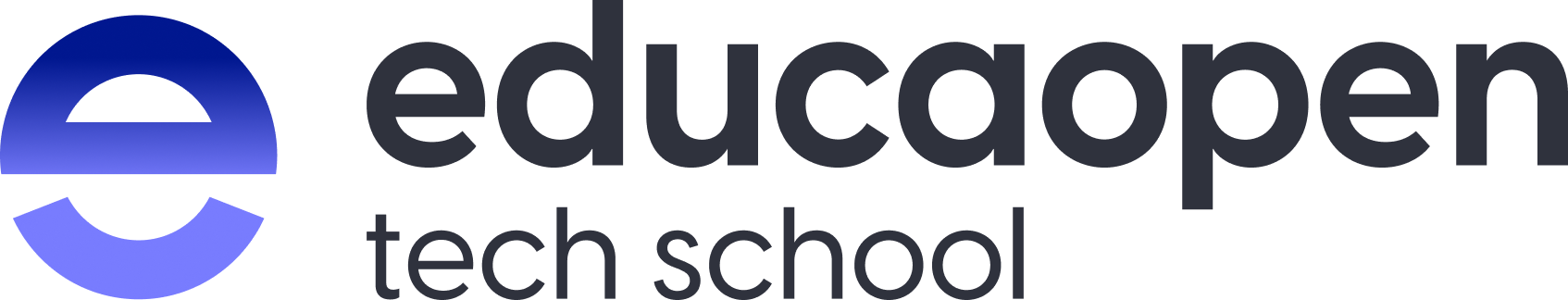260€

Presentación
In today's data-driven landscape, the ability to transform raw data into insightful visual stories is invaluable. Course in Introduction to Data Visualization offers you the opportunity to dive into this dynamic field, where demand for skilled professionals is rapidly increasing. This course equips you with the essential skills to create compelling visualisations that illuminate trends and patterns, making complex data accessible and actionable. You'll explore various tools and techniques to enhance your analytical prowess and storytelling abilities. With the growing need for data literacy across industries, your participation in this course can be a strategic step towards future-proofing your career. Embrace the power of visualisation and position yourself at the forefront of data evolution.
Universidades colaboradoras
Para qué te prepara
The Course in Introduction to Data Visualisation equips you to transform complex datasets into intuitive visual representations. You'll learn to utilise tools and techniques to create clear and effective charts, graphs, and dashboards. By the end, you'll confidently analyse data trends, communicate insights visually, and make data-driven decisions, enhancing your ability to present information in a compelling and accessible manner across various industries.
Objetivos
- To understand the principles of data visualisation effectively and engagingly. - To learn to choose the appropriate visualisation techniques for diverse datasets. - To apply data visualisation tools to transform raw data into insightful visuals. - To interpret and communicate data insights clearly using visual elements. - To develop skills to critique and improve existing data visualisations. - To explore the ethical considerations in data visualisation and representation. - To identify trends and patterns in data through visual analysis techniques.
A quién va dirigido
This course is designed for professionals and graduates in sectors such as business, technology, and design who wish to enhance or update their skills in data visualization. Ideal for those with a foundational understanding of data concepts, seeking to grasp the essentials of creating clear and effective visual representations of data.
Salidas Profesionales
- Data Analyst in diverse industries - Business Intelligence Specialist - Marketing Data Visualisation Expert - Financial Data Visualisation Consultant - Healthcare Data Visualisation Analyst - User Experience (UX) Designer focused on data - Data Journalism Specialist - Academic Research Data Visualisation Assistant - Freelance Data Visualisation Consultant
Temario
UNIT 1. INTRODUCTION TO DATA VISUALIZATION
- What is data visualization?
- Importance and tools of data visualization
- Data visualization: Basic principles
UNIT 2. TABLEAU
- What is Tableau? Uses and applications
- - Tableau Product Suite
- - How does Tableau work?
- - Excel vs. Tableau
- Tableau Server: Architecture and Components
- - Data Server
- - Data Connectors
- - Components
- - Gateway
- - Customer/Client
- Tableau Installation
- - Installing Tableau Public
- - Installing Tableau Desktop
- Workspace and navigation
- Data Connections in Tableau
- - Connecting to a text file
- - Connecting to an excel file
- - Connecting to a database
- - Connecting to websites
- - Connecting to Tableau Server
- - Data relationship
- - Data classification
- - Data source replacement
- Types of filters in Tableau
- - Sorting Data
- - Data source filter
- - Context filter
- - Dimension filters
- - Measurement filter
- Sorting data, groups, hierarchies and sets
- - Sort data
- - Groups
- - Hierarchies
- - Sets
- Tables and Charts in Tableau
- - Measure names and values
- - Generated fields
- - Pareto chart
- - Bullet Chart
- - Bar Chart
- - Line Chart
- - Text tables
- - Heat Map
- - Waterfall Chart
- - Gantt Bar
- - Pie chart
- - Scatter plot
- - Area Chart
- - Dual Axis Chart
- - Bubble Chart
- - Histogram
UNIT 3. D3 (DATA DRIVEN DOCUMENTS)
- D3 Fundamentals
- D3 installation
- How D3 Works
- - Adding Elements
- - Method Chaining
- - Binding Data
- - Using Data
- - Use DIVs
- - The data() Function
- SVG (Scalable Vector Graphics)
- - Introduction to SVG
- - Using SVG
- Data types in D3
- - Variables
- - Arrays
- - Objects
- - Objects and Arrays
- - JSON
- - GeoJSON
- Bar chart with D3
- Scatter Plot with D3
UNIT 4. LOOKER STUDIO (GOOGLE DATA STUDIO)
- Data visualization
- Types of Charts
- Data sources
- Report Creation
UNIT 5. QLIKVIEW
- Installation and architecture
- Data Loading
- Reports
- Data Transformation and Data Model
- Data analysis
UNIT 6. POWERBI
- Introduction to Power BI
- - What is Power BI
- - Power BI Features
- - Power BI licenses
- - Power BI roles
- - Project planning with Power BI
- Installing Power BI
- - Installation and commissioning
- - Data connection to Power BI
- - Data filtering
- - Data View
- Data modeling
- - Introduction to data modeling
- - Creation of measures
- - Creation and relationship between tables
- - Creating columns and calculated measures
- - Dynamize columns
- - Query formulas
- Data visualization
- - Creation of graphs
- - Dynamic tables
- - Data segmentation
- - Using visuals
- - Shapes and text boxes
- - Images
- - Matrices and tables
- - How to create a speedometer
- - Maps
- - Slicers
- - How to modify colors
- Dashboards
- - Using the dashboard
- - Share Dashboards
- - Add Widgets
- - How to create reports
- - Panel settings
- - Dashboard Questions and Answers
- Data sharing
- - Export Power BI data to Excel
- - Export Dashboards
- - Create content packs
- - Informs presentation
- - How to publish and share reports
- - Introduction to Power BI mobile
UNIT 7. CARTO
- CartoDB
- - Creating an Account in CartoDB: Logging in and Accessing the Dashboard
- - Creating a Map
- - Data Visualization
- - Configuring the Map Display
- What is CARTO?
- Data Upload and Usage: Types of Analysis
- Building a Map Viewer Using the CARTO.js Library
- Using Examples and API Documentation for Support
Titulación
Claustro
Solicitar información